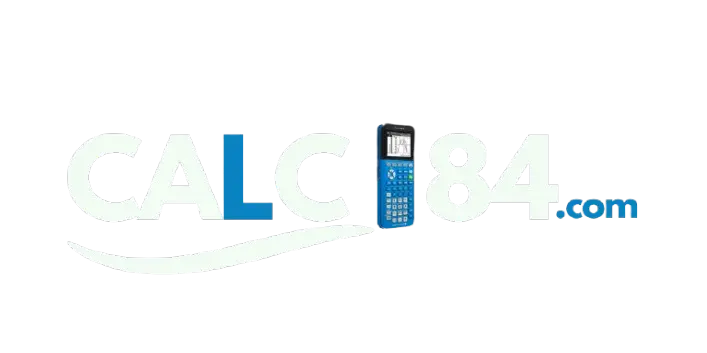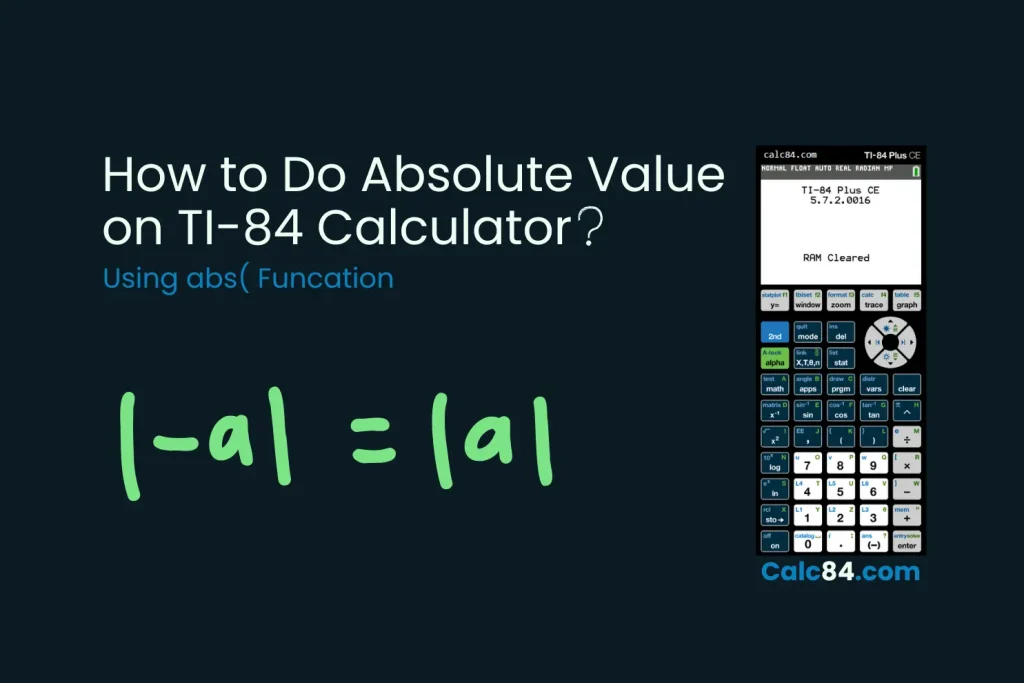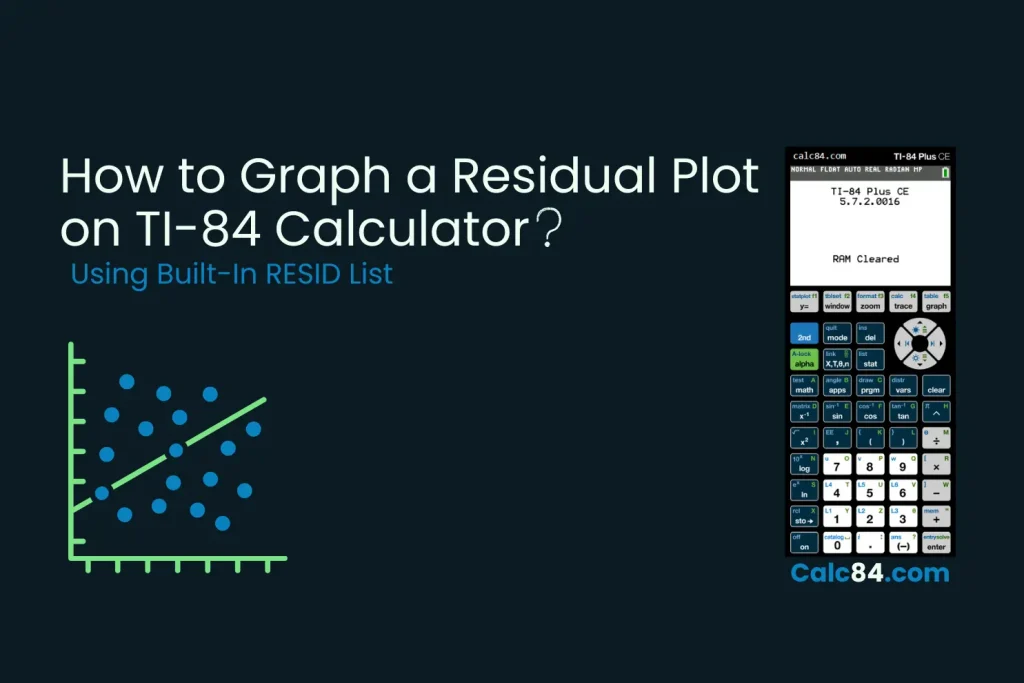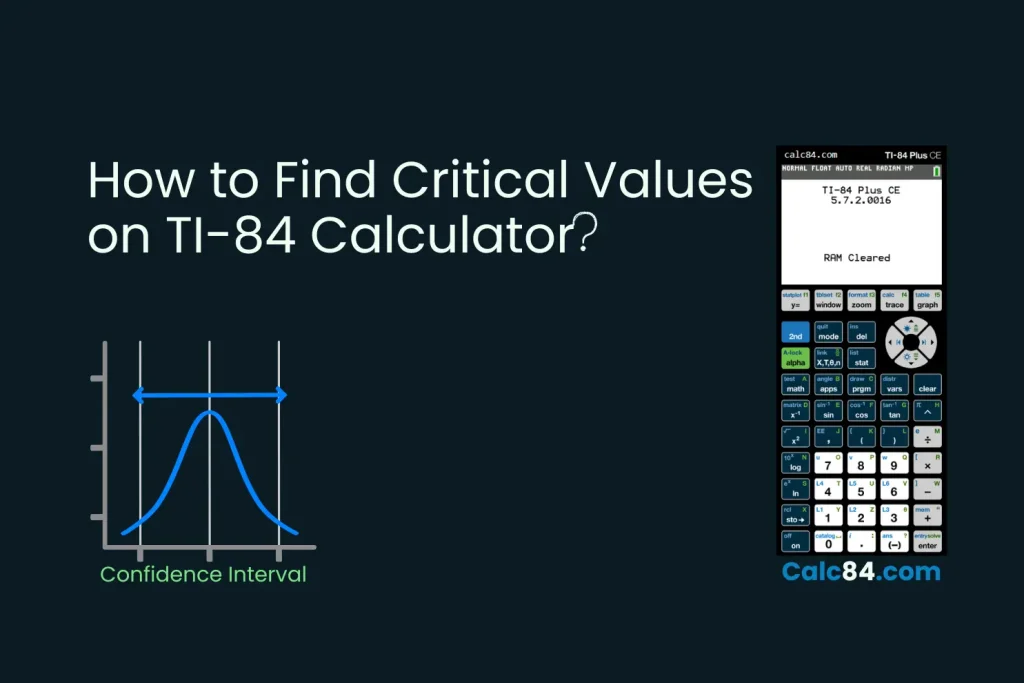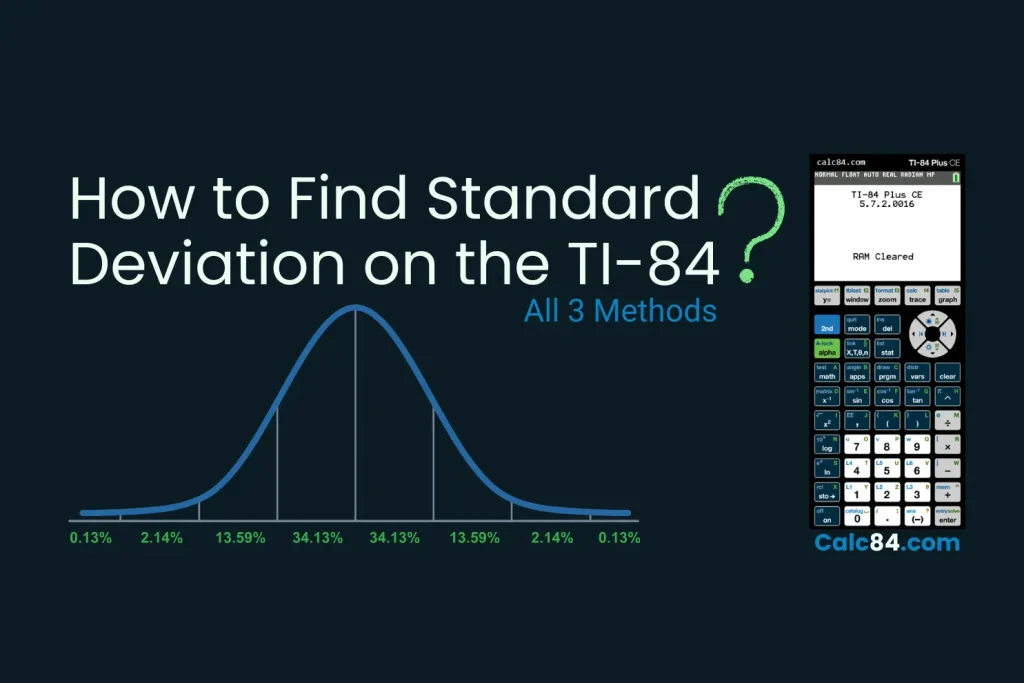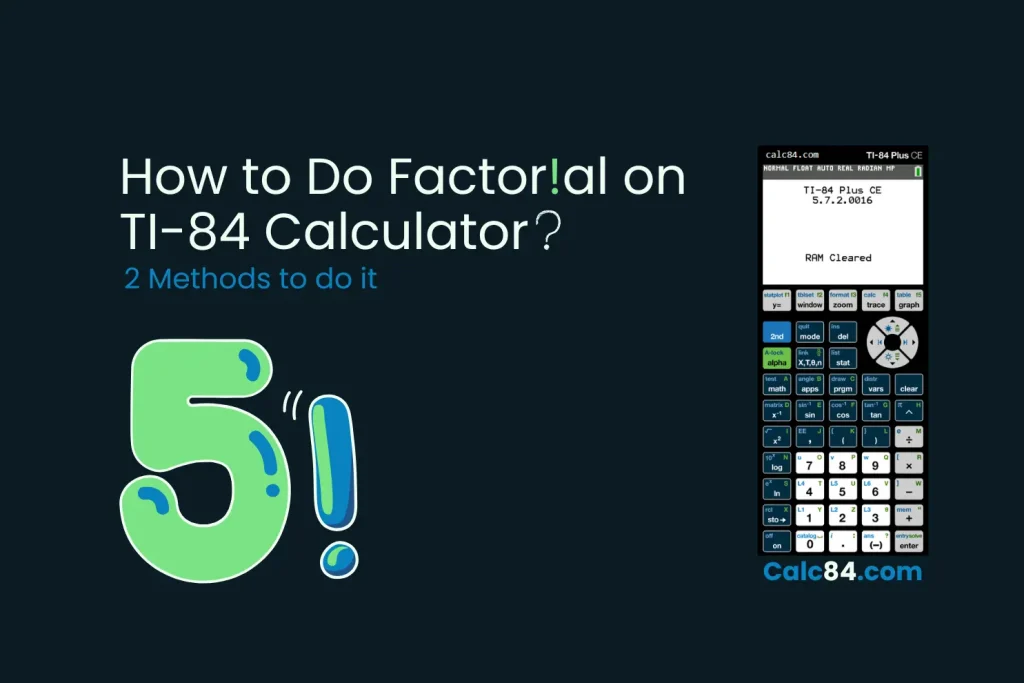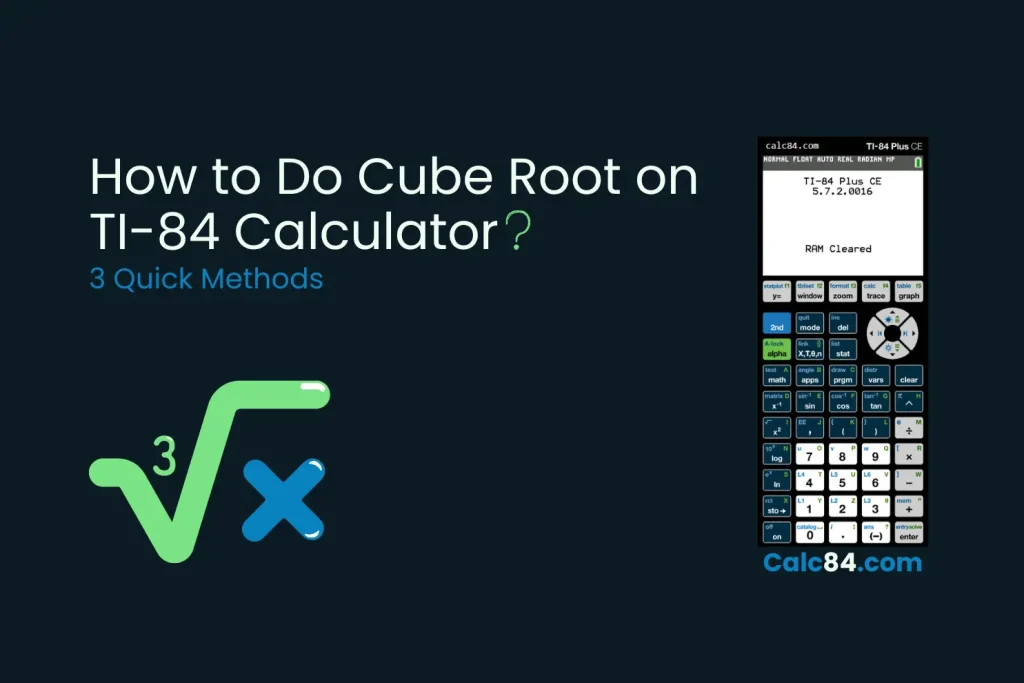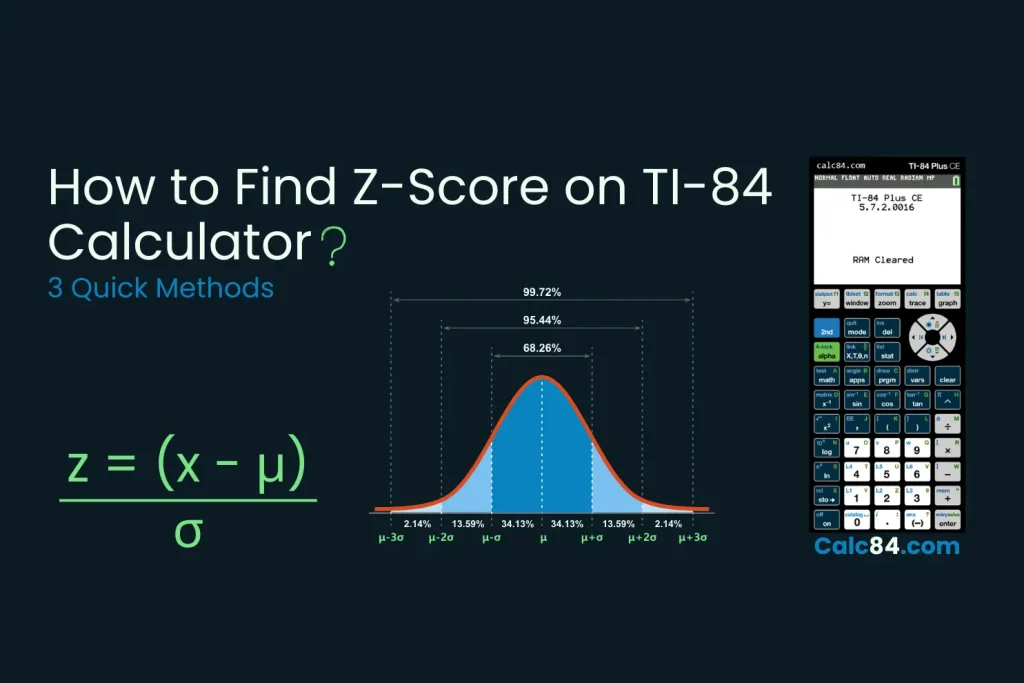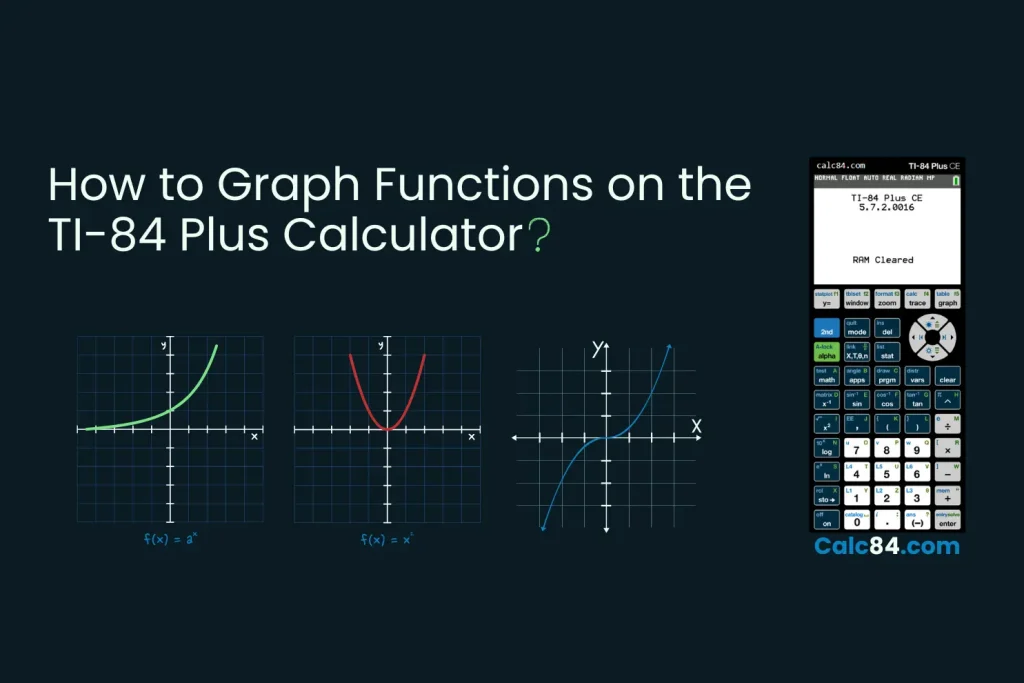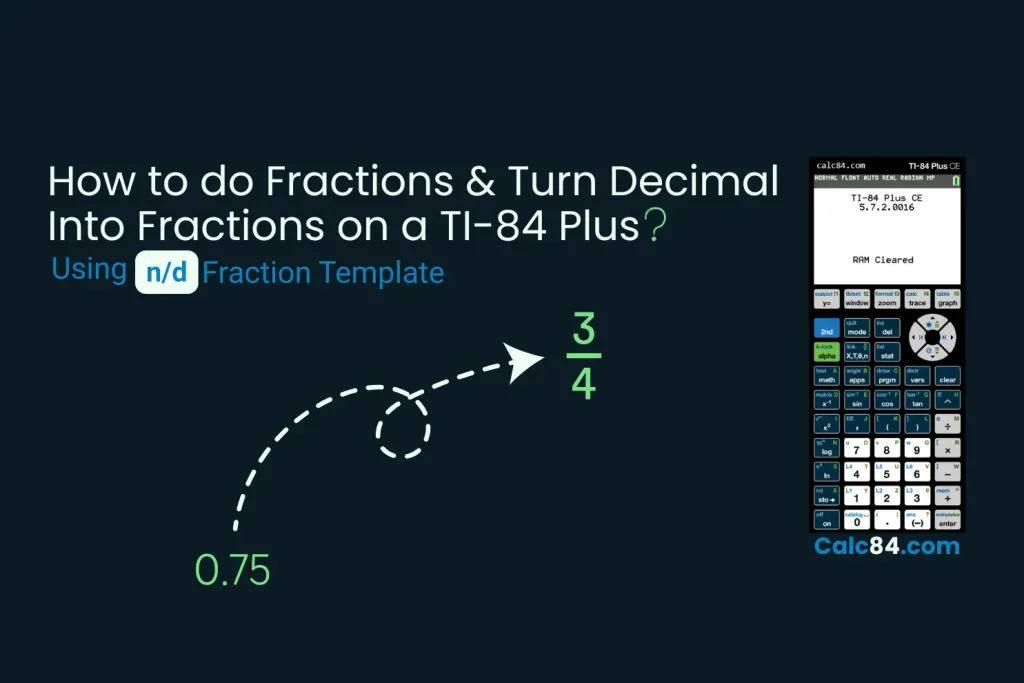TI-84 Calculator | Calc84
TI – 84 Plus CE – Updated on 15-Aug-2025
Looking for a reliable TI-84 calculator online? With Calc84, you get a free online graphing calculator that works just like the physical TI-84 Plus. No downloads, no setup—just open the TI-84 online calculator in your browser and start calculating instantly.
Our tool is designed for students, teachers, and professionals who need a graphing calculator emulator for algebra, geometry, calculus, statistics, and more.
Easy and Simple
How to Use TI 84 Emulator
Using the TI-84 Plus CE graphing emulator on Calc84.com is simple and beginner-friendly. You don’t need to download any software or create an account—just open the homepage and start calculating right away.
Our online TI-84 calculator emulator is carefully designed to look and function just like the real handheld device. This gives you the same buttons, layout, and features you’d find on a physical TI-84 Plus CE, so you get an authentic experience without carrying extra hardware.
Here’s how you can get started in just a few steps:
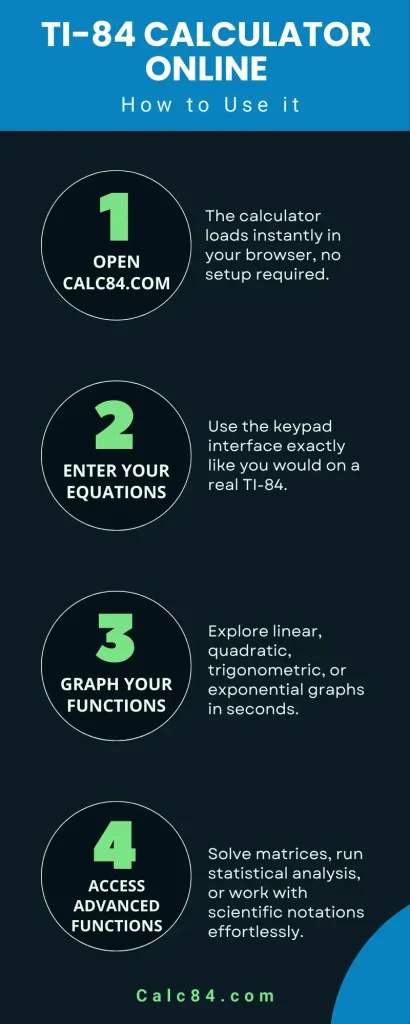
Whether you’re a student learning algebra, a teacher explaining calculus, or someone preparing for standardized tests(PSAT/NMSQT, ACT, SAT, IB Diploma, & AP), Calc84.com provides you TI-84 online calculator directly in your browser
Capabalities and benefits
Key Features
Graphing Capabilities
Our online Calculate 84 lets you graph equations with ease – whether it’s a straight line or a complex curve. You can plot several functions together, check their intersections, and see math come alive in just a few clicks.
Analyze Graphs
It’s more than just plotting. our calculator allows you to analyze graphs in detail with precision. You can trace points, find roots, calculate intersections, and determine maximum or minimum values directly on the graph with ease.
Mathematical Functions
Covering everything from simple arithmetic to algebra, trigonometry, logarithms, and even calculus, the TI-84 emulator is packed with scientific tools to solve tough problems quickly and precisely.
Statistical Analysis
Manage data sets with ease by creating tables and visualizing them through histograms or scatter plots. Since the TI-84 is trusted for statistics, it’s perfect for both students and professionals who work with numbers.
Coding Features
The calculator also supports TI-BASIC programming, letting you build and run custom programs. It’s useful for automating repeated calculations or experimenting with coding projects based on math.
Free Access
Unlike the physical TI-84 that can cost over $100, Calc84.com gives you complete access for free. It runs directly in your browser without downloads, so you can use it anytime, anywhere.
Comparison
Physical vs The Calc 84 Calculator
|
Features |
Online TI-84 Calculator |
Physical TI-84 Calculator |
|---|---|---|
|
Accessibility |
Accessible online via Google Chrome, Apple Safari, etc. |
Requires a physical calculator |
|
Cost |
Free to use on Calc 84 |
It may cost around 100$ to 130$ (depends on the model) |
|
Portability |
Dependent on the internet connection and availability of a mobile or a laptop |
Highly portable and usable without an internet connection |
|
Functionality |
Our virtual calculator replicates most of the functions that are commonly used, but may lack some advanced functions |
Offers all advanced features for regular as well as professional use |
|
Battery |
Depends on the device’s power source OR battery |
Operates on AAA alkaline batteries |
|
Software Updates |
We will update whenever required |
Some updates require manual installation |
|
Test Compliance |
Not allowed to use in testing centers |
Approved for use in many standardized tests, including the SAT, AP, and ACT |
TI-84 tutorials and graphing tips for smarter learning
Latest TI 84 Guides
We don’t just provide an online TI-84 calculator, we also help you learn how to use it effectively. Check out our step-by-step tutorials to master:
Frequently Asked Questions
FAQs
References:
- About TI 84 Calculator – Wikipedia | Retrieved 31-08-2025
- The TI-84 Plus CE Graphing Calculator – Texas Instruments | Retrieved 19-08-2025