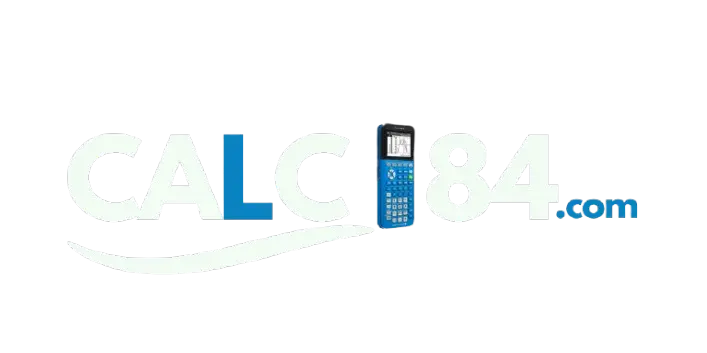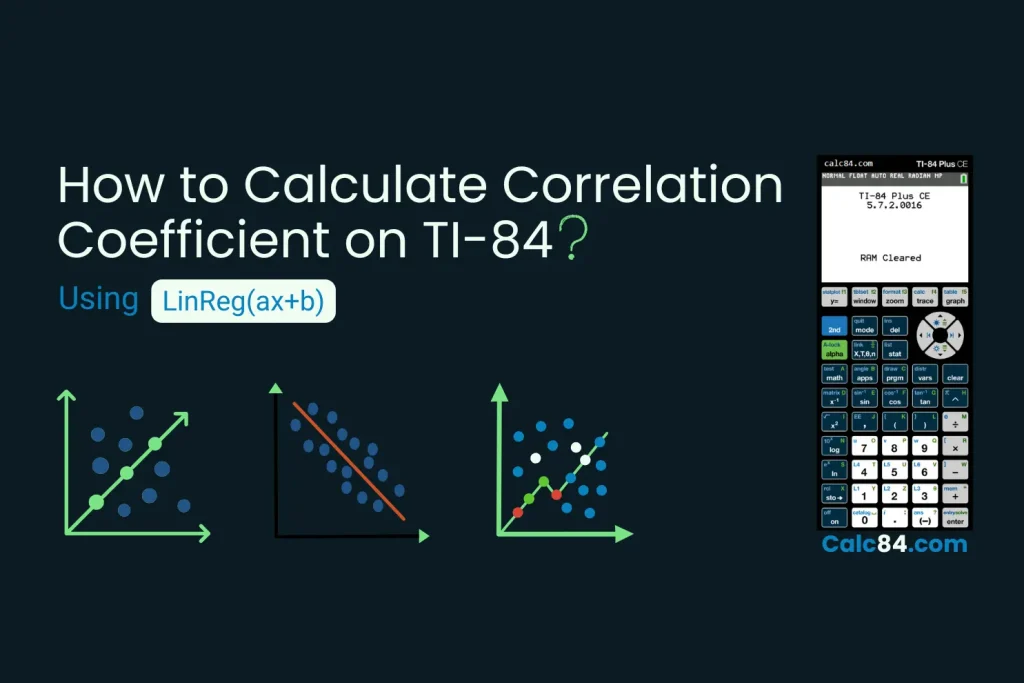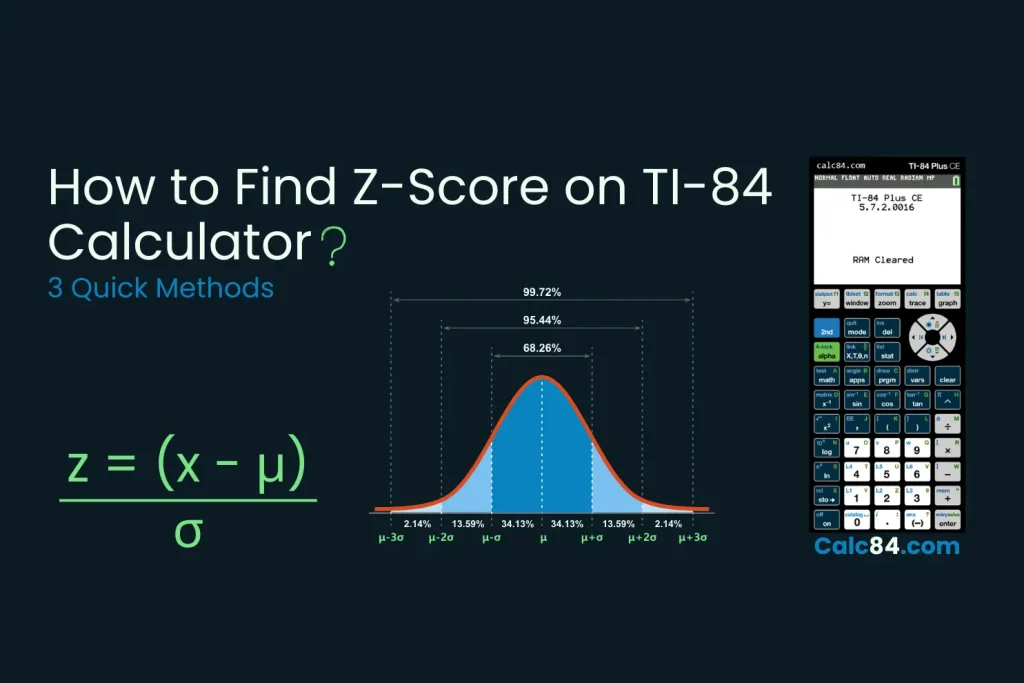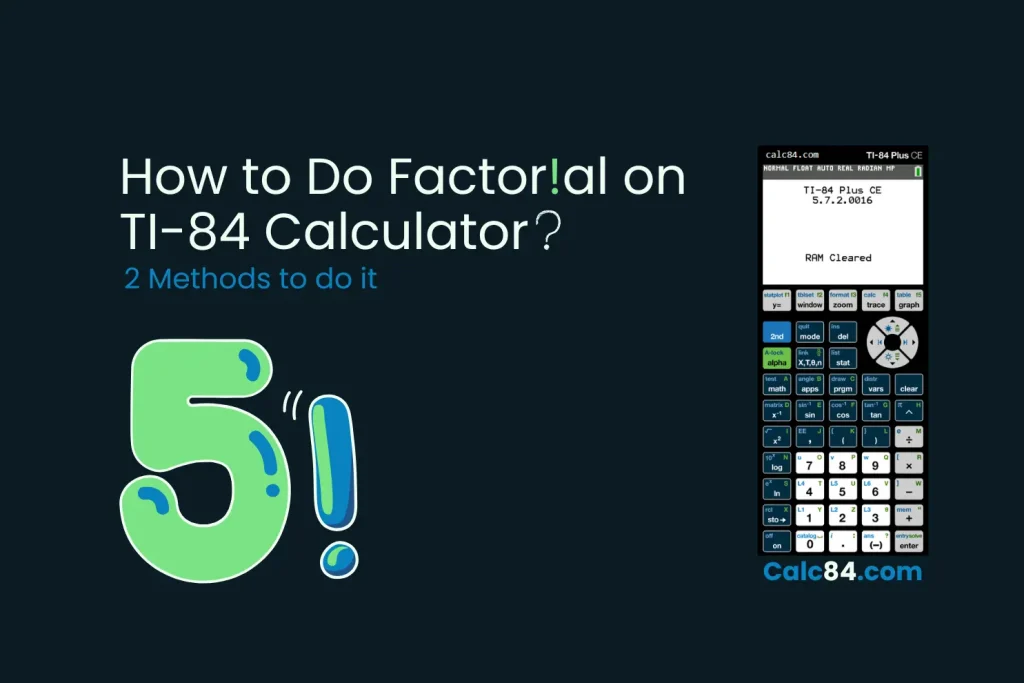How to Do Absolute Value on TI-84
1. Get Absolute Value Using the abs( Function
The fastest way to find absolute value on the TI-84 Plus or TI-84 Plus CE is to use the abs( function.
- Press MATH.
- Scroll right to the NUM menu.
- Select 1: abs(.
- Enter your number or expression inside the parentheses.
Examples:
- abs(-7) → returns 7
- abs(3 – 8) → returns 5
Finally, press ENTER, and the calculator displays the result.
This method works for any number, variable, or algebraic expression.
If you’re learning hypothesis testing, you’ll often use absolute values together with probability. In that case, you may also want to check our guide on how to find the p-value on a TI-84 to see how absolute values fit into statistical calculations.
2. Graph Absolute Value Functions on TI-84
The TI-84 also allows you to graph absolute value equations. This is especially useful for algebra and piecewise functions.
- Press MATH.
- Scroll right to the NUM menu.
- Select 1: abs(.
- Type your equation, for example: abs(X – 2).
- Press GRAPH.
You will see the classic V-shaped graph of an absolute value function.
Try different equations like Y = abs(X) + 3 or Y = abs(2X – 5) on our online TI-84 simulator to see how shifting and scaling affect the graph.
What is Absolute value?
The absolute value of a number (written as |x|) is its distance from zero on the number line, regardless of direction.
- |5| = 5
- |-5| = 5
It always gives a non-negative result, which is why absolute values are useful in algebra, equations, inequalities, and graphing.
Similar Guides: